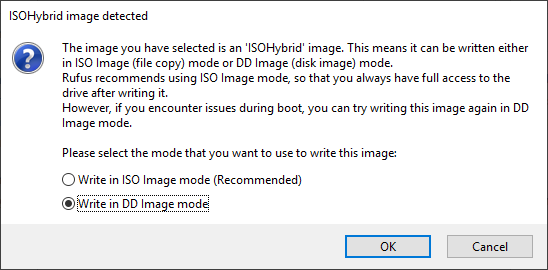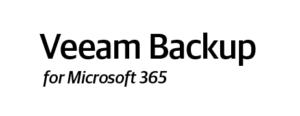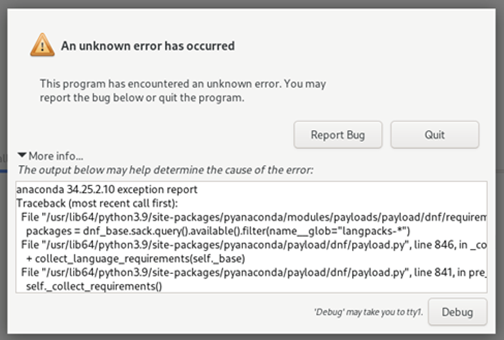
I’m happy to report that Veeam has a new KB for any of those that are deploying the Veeam Hardened Repository v.2.0, Veeam Software Appliance or Veeam JeOS appliances from USB thumb-drive. I’ve notice this particular issue recently reported on Reddit and elsewhere where users are experiencing the error “An unknown error has occurred” when trying to deploy the appliance. I even experienced this exact issue when I was attempting to deploy the VHR v2.0 ISO to a repurposed backup appliance linked below.
Veeam KB4789 is addresses this issue. And fortunately, the resolution is quote simple. When using RUFUS to create the installer thumb, make sure to ignore the RUFUS recommendation and use the “DD Image Mode” mode to write the ISO rather than “ISO Image mode”. Simple as that.