Welcome to September – one of my favorite months as my birthday is tomorrow. And as a present, Veeam has decided to roll out the highly anticipated Linux-based Virtual Software Appliance (VSA). This new “early release” v13.0 is now generally available to the public and its fully supported! There are of course several caveats with this initial release with several notes about future plans as it’s not everything all at once. Because this is such a monumental release, some parts will not yet be available on day one. So let’s dig into what it is, and what it isn’t, and of course, lots of links to this monumental release for your perusal. For now, this will all just be on the surface with release information as I’ll dive deeper into the deployment process and the great new security features in a later post.
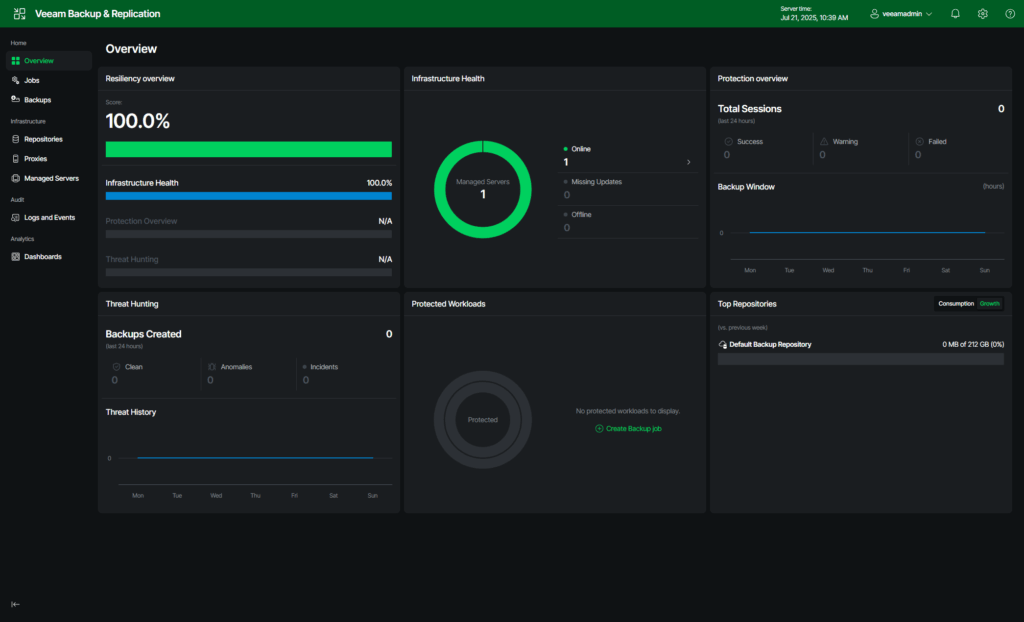
What It Is
First things first….Dark Mode. As you can see above, there is finally a dark mode which honestly might be one of the most unnecessary and yet most requested features that I also wanted.
But seriously…as many know, the Veeam Virtual Software Appliance is a new linux-based appliance that now released as either an OVA for hypervisors that can deploy a pre-configured virtual appliance, or an ISO that can be used to deploy as a virtual machine or deploy to a physical server, all without requiring a Windows Server footprint and licensing. This new appliance utilizes Rocky Linux which Veeam has been focusing on going forward due to it’s ability to be DISA STIG hardened (in the case of of the Veeam Hardened Repository) as well as with the ability of Veeam managing the OS updates automatically. In this appliance, Veeam is predeployed on the appliance with no need to deploy a server and then install the VBR application.
With that said, this is the initial v13.0 release. There is no upgrade path for version v12-12.3 (and older) users. Those wishing to use the initial build of v13 will have to start out with a new deployment. This is great for those in a greenfield space. Lab environments. Those wanting to start over. With that said, it doesn’t mean you have to abandon your existing backups. It just means that you will need to build a new environment, and if you already have backups in place, may be able to import your existing repositories into the appliance, but will need to build new backup jobs, etc. Those wishing to to migrate will want to wait until an update release later this year. Do note that the v13 appliance has a 240GB minimum disk size requirement for the VBR server appliance, but there is a 120GB requirement for any infrastructure components (Proxy Server, Veeam Hardened Repository, etc) as seen below.
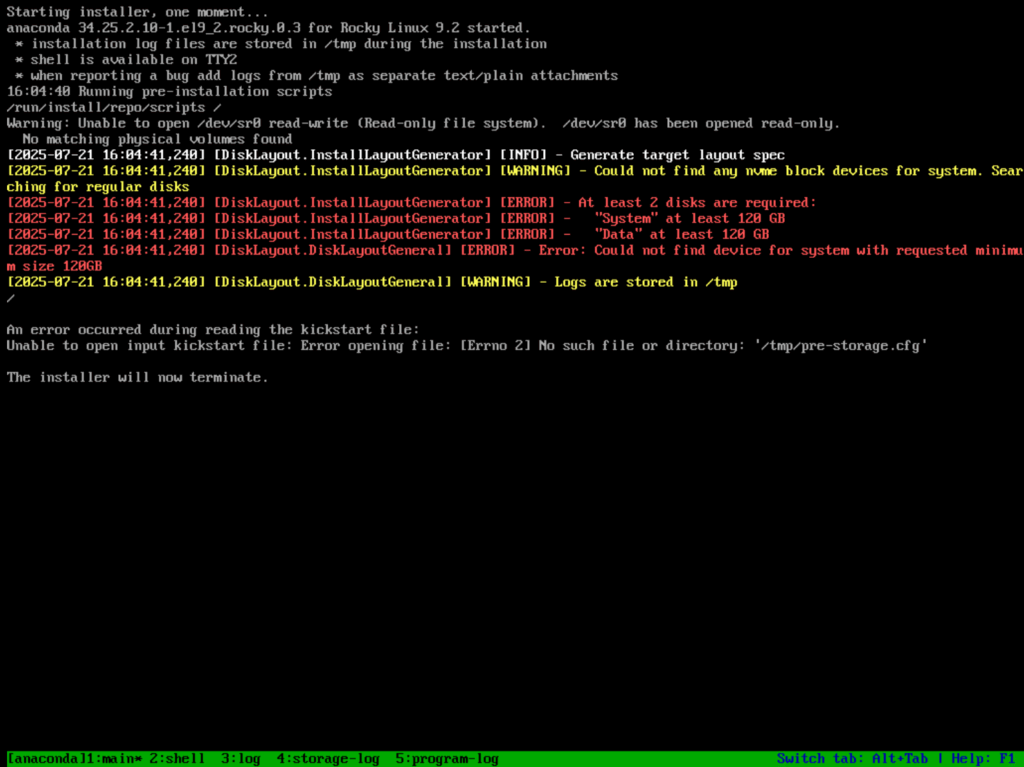
For those running Veeam ONE, Veeam ONE v13 is being released today as well.
The same is true for those Veeam Cloud Service Providers running the Service Provider Console with v9 also being released though I haven’t yet seen it and will have to roll out a separate post regarding all it’s new features. But v8 is not compatible with VBR v13 so if you’re planning on rolling out the new VSA soon, you’ll need to also roll out the new SPC. Do note that v13 does not include Veeam Cloud Connect (VCC) as that is a Windows function at this point, so your VCC deployment will need to remain on VBR v12.3 on Windows for the time being.
If you’re trying to read between the lines, this release really hones in on the more security-focused and Small/Medium Businesses that don’t want or can’t afford a large footprint. As a Managed Service Provider myself, I have a new, small client that I’m eyeing this release for, and a couple of clients that are using the Service Provider Console-managed Agents deployed on Windows VM’s where the v13 VSA will really fit will and give me more control and flexibility with a very small management footprint.
What It Isn’t
I noted this during the beta’s of v13, but there’s no Windows release for v13 yet. Right now, the big push was to get the Linux VSA out the door with the Windows version to be release at a later date. If you’re running the Windows version currently and you’re wanting to stay on Windows, this is not your time – you’ll want to wait until the v13.0.1 release later this year. Also, as noted above, there’s no migration path from Windows to Linux at this time. If you’re using Veeam Recovery Orchestrator or the Veeam Backup for cloud workloads, you’ll want to wait until a later release as well as those products are not compatible with the initial release of v13.0.
One of the other new features of v13 is the new web interface. But with that said, there isn’t feature parity with the thick client on this initial release. You’ll still need to use the regular thick client to mange the v13 VSA. Also, HA capabilities were announced for v13, but that capability is not yet available in the v13.0 and will come in a later build.
Some Gratuitous (v13 Beta 2) Screenshots
Links
Lots of things to reference here with the new release so far so I’m just going to dump a bunch of links for review. Some links may not yet available as Veeam update their documentation.
- Veeam Product Downloads
- VBR v13 What’s New Guide
- VBR v13 FAQ (Veeam Forums)|
- VBR v13 Upgrade Guide
- VBR v13 Staged Migration Plan (Veeam Forums)
- VBR v13 What’s New Podcast Video (using NotebookLM – Credit to Michael Cade)
- VBR v13 Release Notes Podcast Video (using NotebookLM – Credit to Michael Cade)
- Veeam ONE v13 What’s New Guide
- Veeam Service Provider Console v9 Release Notes
- Veeam Service Provider Console v9 Guide for Service Providers
Note that all included screenshots are using the VBR VSA v13 Beta 2 release, so while the screenshots should largely match the newly released build of the VSA, some minor variations may occur.
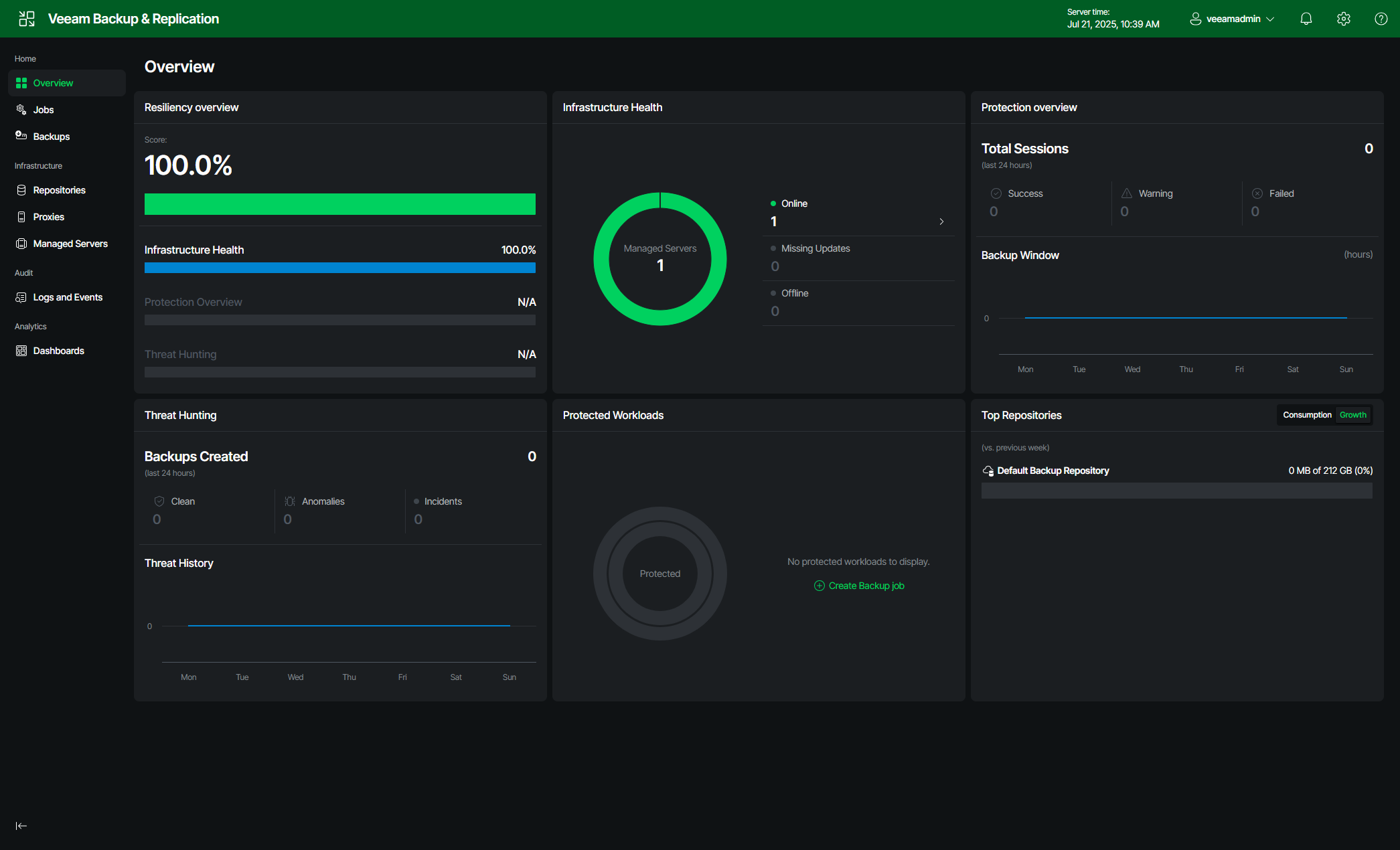



I tryed to deploy this Appliance to my TrueNAS server and was immediately stuck at those INSANE requirements. I specificaly waited 10 years for Veeam to get out of Windows ecosystem to have faster/smaller footprint – and now this. 240+120GB is the minimum ? Are they insane ? Who in their right mind will manage 400GB virtual machine just for backups ? Imagine backing up that VA itself… So only way is to have dedicated Linux server for Veeam. Where we got with IT when backup software minimal requirements are higher than overal hypervisor infrastructure /common Vm on Proxmox is 20-80GB/. No comment.