For anyone who has deployed the RTM Build 1402 of Veeam Backup & Replication, you’ll note that the GA build that went live on Feb 14th is Build 1420. However, when you attempt to upgrade, you’ll get the below notification.
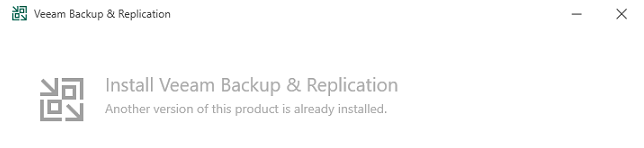
After a bit of research, Rick Vanover noted in the v12 Upgrade Center in the Community Hub, there is a separate Day 0 patch that has to be applied and you cannot upgrade to 1420 directly from 1402. I’ll post and update when the Day 0 patch becomes available.
Update, the Day 0 RTM to GA patch has been released: https://www.veeam.com/kb4415
Rick Vanover (https://community.veeam.com/news-56/v12-upgrade-center-4164)
- VERY IMPORTANT: If you are using a service from a Veeam Cloud Service Provider (VCSP), ensure that the service provider is ready for your upgrade. The Early Availability Release or RTM release, build #1402 will need a patch upon GA to go to build #1420. This patch is due later the week of GA, will update here soon. The Installer will warn you in advance, but it is essential you do not upgrade until the Provider informs you that they have upgraded, as this will impact all Cloud Connect functionality with that Provider adversely.
- RTM Builds: If the RTM build (#1402) is in use – the GA .ISO build (#1420) will not upgrade to the GA build; we will have to add the day 0 patch, which I will share here (expected by the end of the week).
Also, for anyone looking to upgrade their v10 or v11 deployments to v12, I highly recommend reviewing the Rick’s Upgrade Center posting, as it touches in on a LOT of items that should be reviewed before the update is attempted.


